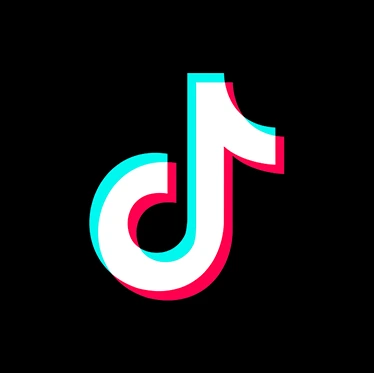Flutterの環境構築の関連ツールのインストール状態を確認で、インストールしてあるCocoaPodsのバージョンが古かったため、アップデートしたときのトラブルの備忘録として記載します。
最近は、OSS利用時、SPMで管理できるようになってきているので、CocoaPods更新は、おざなりになりがちの方、このケースにヒットするかもしれません。
同じ現象で悩まれる方の参考になればと思います。
◆環境
・Macbook Pro 2023(チップ Apple M2 Max)
・MacOS Ventura 13.6.3
・Xcode 15.1
・CocoaPods → 以前、別ユーザで古いバージョンをインストール済(v1.8.4)
1. CocoaPodsアップデート前の状況

まずは、Flutterのコマンドで環境構築状況を確認します。
$ flutter doctor
…
[!] Xcode - develop for iOS and macOS (Xcode 15.1)
! CocoaPods 1.8.4 out of date (1.11.0 is recommended).
CocoaPods is used to retrieve the iOS and macOS platform side's plugin code that responds to your plugin usage on the Dart side.
Without CocoaPods, plugins will not work on iOS or macOS.
For more info, see https://flutter.dev/platform-plugins
To upgrade see https://guides.cocoapods.org/using/getting-started.html#updating-cocoapods for instructions.
…
Mac機器には、以前、別ユーザでCocoaPodsをインストールしてある状態で、それが古いバージョンなので、警告が出ている状態になってます。
この状態を回避するために、アップデートを実行することにします。
3. CocoaPodsアップデート後の状況

この状態で、CocoaPodsのバージョンチェックして、正常に表示されるようになりました。
$ pod --version
1.14.3
また、Flutterのコマンドで環境構築状況を確認すると、CocoaPodsの警告は消えました。
$ flutter doctor
…
[✓] Xcode - develop for iOS and macOS (Xcode 15.1)
…